 Like you, I’m insanely busy. Sometimes I feel as if I don’t even have time to breathe. This can make writing hard. Not only for finding time to write, but having the mental clarity to write.
Like you, I’m insanely busy. Sometimes I feel as if I don’t even have time to breathe. This can make writing hard. Not only for finding time to write, but having the mental clarity to write.
It doesn’t get easier as we get older. We need a lot more brain support in terms of exercise, nutrition and supplements. I was sharp as a tack until I turned 40 and then I realized how fallible and fragile this thing called life is. And I don’t know who told me parenting adult children was easy, but I have a hunch they didn’t have adult children.
Most of you know that I’m a full-time pastor/pastor’s wife, full-time college student and “full-time” writer. That is, I spend at least four hours a day on my writing career. (Often, I spend much more than that.) As a pastor I spend at least 40 (ahem, to 60) hours and my college homework gets squeezed in there in between it all.
On top of that I’m a Mom, grandma, wife, daughter-in-law to my mother-in-law who lives with us and has Alzheimer’s. My candles are pretty much melted. If I don’t keep track of my tasks, they don’t get done.
Here’s how I do it.
My first favorite item is my physical planner notebook, The Planner Pad. I love this planner because it not only gives me a full calendar view but also lets me plan by the week and day. Now, I also use a digital planning system as well, but it’s different than this planner, and I’ll get to it later. This physical planner helps me write out my week by hand in order to internalize it.
Here is a pic of my calendar page for the month of September 2015 (it’s not nearly as pretty as the video).
And here’s the “funnel” pages I use each week to categorize and prioritize my activities. This is the one for this week. It will fill up more as the week goes along.
Now, if you watch the following video, you’ll see I don’t use the funnel pages correctly. For some reason I want to put my specific times on the middle part of my page instead of at the bottom. What you’re supposed to do is break down the tasks in the middle of the page and then schedule specific times for them at the bottom. I tend to just schedule appointments at specific times on the middle of the page.
Our lives are so interrupted that I get discouraged if I write something like, “blog from 9 AM – 10 AM.” No sooner will I write that than someone in this house or at the church will have an urgent need. And then I feel even more frustrated. Since I’m a little too task-oriented in life as it is, the way I do it works for me so I don’t become resentful.
The Planner Pad does have a digital planner. But I don’t care for it because it’s not all on one page. That’s why I use KanbanFlow on my computer instead of planner pad.
I like this system because I can see every segment of my life in one glance. (The column on the far left, “Chris” is a part-time consulting job I do. Nothing going on this week. Yay!)
I can also create a whole new board for a specific task.
I can also break down the week and tasks into “Do Today” and “Do This Week” and really, any type of column I want. And if you delegate a lot of things on your list (I don’t) then you can add a name and photo to the task. (I don’t usually bother with the photo thing but did it to show you here.)
The drawbacks of this system is that there isn’t an app for the iPhone. However, you can still access it via the web. Still, I’m not sure why they haven’t created an app. But for me, this works because I usually only use it when I have my computer on and open. (And that’s most of the day.)
It also has the promodoro timer!
I can keep track of time spent on different tasks or make myself focus for different stretches of time with the timer. And it will also keep statistics for you. To learn more about the different details, watch the video below.
I’m still learning how to use different colors to code urgency or type of task. For me, just getting the tasks down (brain dumping) is a huge relief. And I like being able to drag the task tiles over into the “done” column. There’s a lot of satisfaction in that!
This system was actually developed for collaborators designing software. I absolutely love it for juggling the different roles I play in life.
What system do you use to stay on task?
Would you be so kind as to share a tweet?
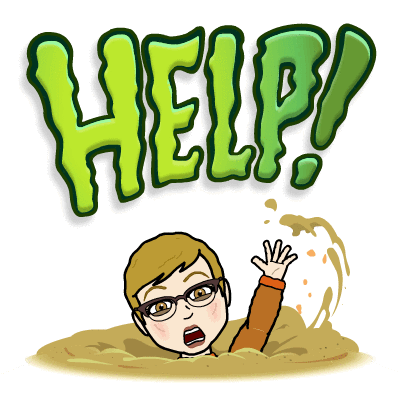
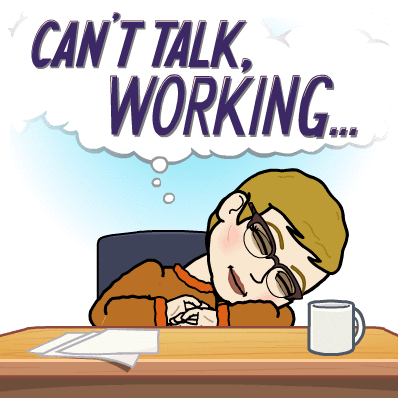
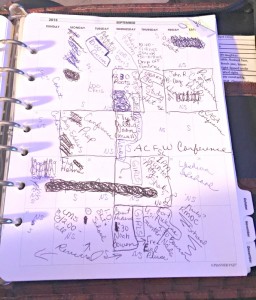
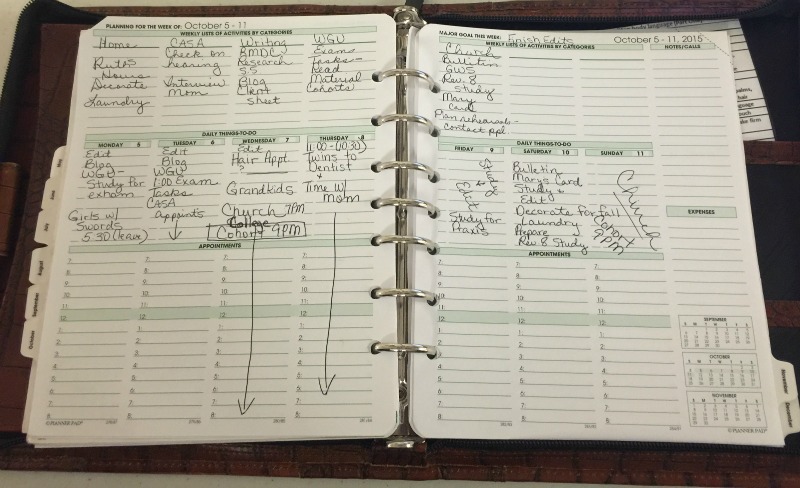
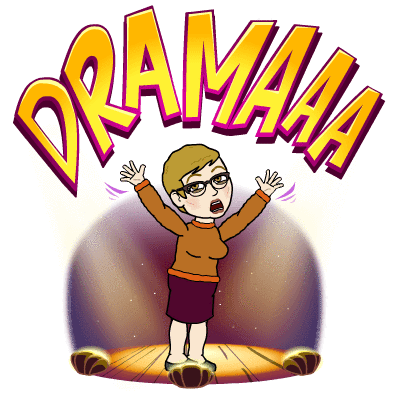
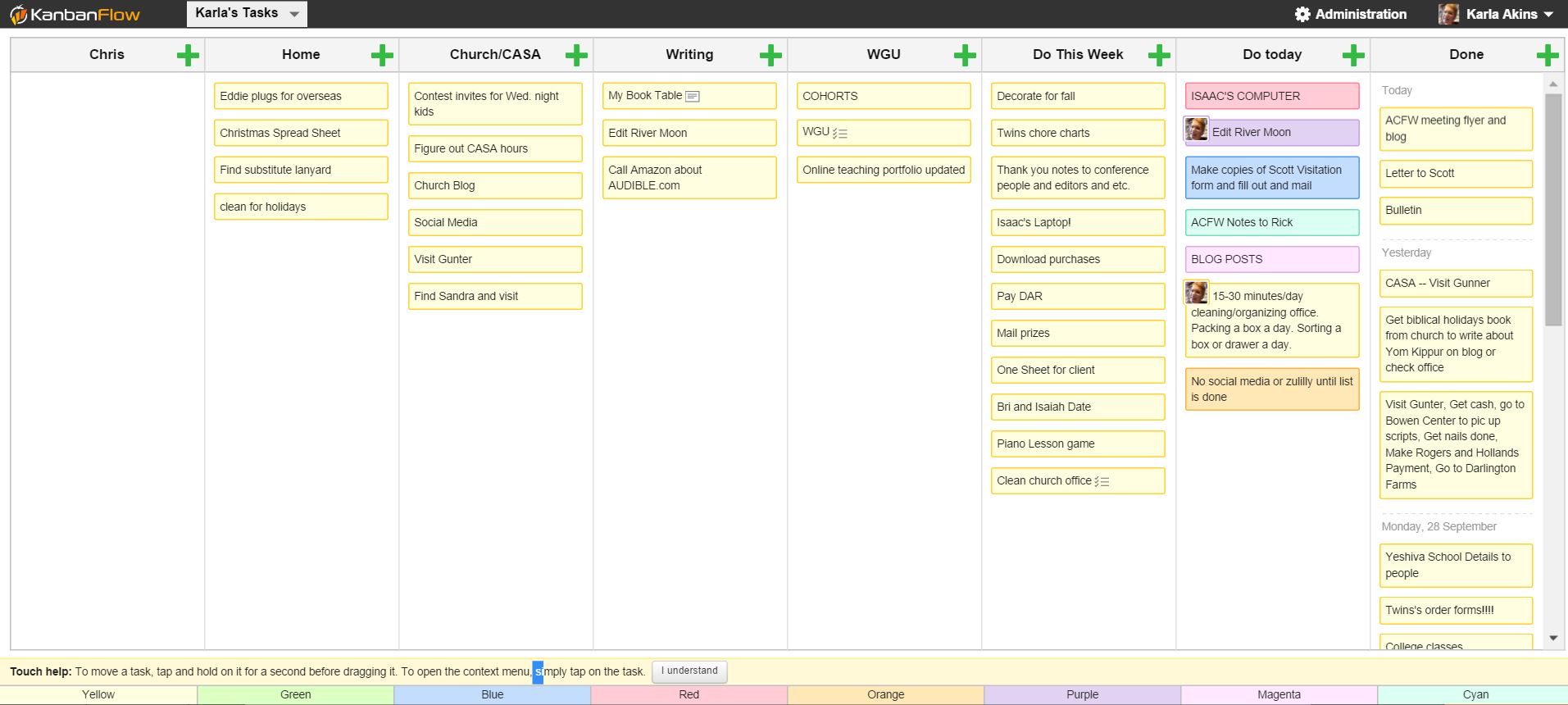
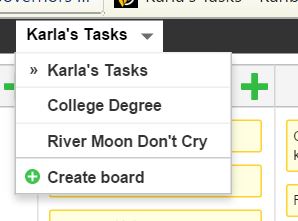
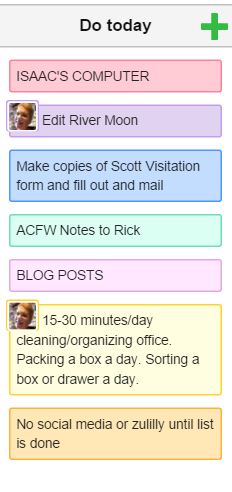
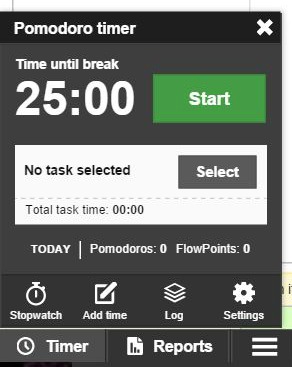

Comments 1
wow this is really amazing how you orgnize your time do all of this